How to Add a Free Trial Period to Your Subscription
Adding a free trial period to your subscription plan can give your customers an extra incentive to sign up. With Subscribie, you can easily do this in just 4 simple steps. In this tutorial, we will show you how to add a free trial to your Subscribie subscription plan.
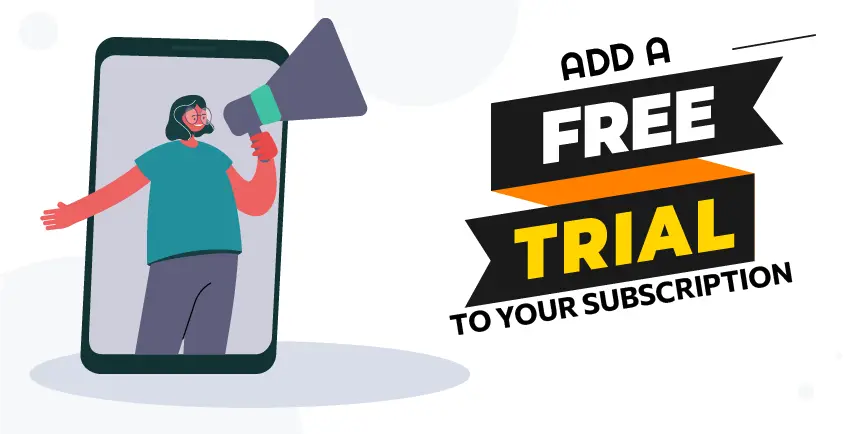
Adding a free trial period can be a great way to give your customers a little extra incentive to sign up for your subscription plan. With Subscribie, you can do that in just 4 simple steps. In this tutorial, we'll show you how to add a free trial to your Subscribie subscription plan.
You can also watch this video on how to add a free trial to your subscription.
Step 1: Go to the "Edit / Add Plans" section in your Subscribie dashboard and choose Edit Plan.

Step 2: Open the plan you would like to add a free trial to.

Step 3: set the number of days you would like to have under "Free trial period number of days". For our example, we are setting the number of free trial days to 15. You can set it to how many days you would like to offer.

Step 4: Once you've set the number of days for your free trial, click on "Save".

And that's it! Your customers can now experience your service with free trials!

Ready to add a free trial to your subscription plan?
Sign up to Subscribie and give it a try, click get started to create an account and you can test out our features for FREE! And if you need any assistance along the way, feel free to reach out to us via our live chat
